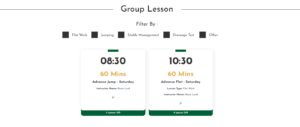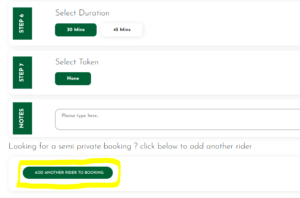EcPro FAQ’s and Help Videos
From 1st February 2020 we transitioned to the EC Pro booking system. This system allows you to book online through the app or website as well as through reception. We have created a “Step-by Step” guide and “FAQ” for users at BRC, we hope this information will be helpful.
If you have any issues or questions please do not hesitate to contact reception on 01344 884992.
How to use EC Pro guide (PC Version):
Prior to booking any type of lesson you will need to create an account. We recommend creating one account per family and adding additional riders. This is so we can easily track all payments and lesson bookings.
How to register an account:
- Register online at https://brc.ecpro.co.uk/login
- Click “ARE YOU NEW HERE? Click to Register”
- Complete form and click “register”
How to add more then one rider?*
- Go to the “Dashboard” (Account Home)
- Click “Manage Riders”
- Click “Add Riders”
- Complete form and click “Submit”
How to book an lesson (PC version):
At BRC we have a variety of lessons. See below a step-by-step guide on how to book each type.
Assessment Lesson (All new riders at BRC will need to do an Assessment Lesson): To book an assessment lesson you will need to register an account and the rider on EC Pro – https://brc.ecpro.co.uk/login – once complete please call reception on 01344 884992 to book in your lesson.
After you have taken your assessment lesson you will be graded and able to book your own private and group lessons. Please follow the instructions below on how to do this.
Group Lesson:
- Click “Make a booking”
- Click on the date below “Choose your date” and select your date from the calendar and click “Show availability”
- Scroll down to “Group Lesson”
- Click the group you would like to join
- Select rider
- Select payment (if “None” you will be charged at check out for individual price OR “Token” if you have purchased one of our “Token Packages”)
- Add note of the horse you would like to ride
- Press “Add to basket”
- Repeat process if bulk booking
- Once all booking are complete, go to “Basket” (top right of page)
- Click “Go to Checkout” and fill out payment details if no token is used
- Click “Confirm”.
Following checkout, an booking confirmation email WILL be sent to your account’s email address, if you have not received one please call reception on 01344 884992.
All group lessons displayed are aligned to your grade, dependant on your grade you may see more than one group level, this is to add flexibility to the number of groups available to that rider. Group Levels are as follows:
- Lv 1 – Complete Beginner (WT)
- Lv 2 – Beginner (WT learning to canter)
- Lv 3 – Novice (WTC)
- Lv 4 – Intermediate (WTCJ equivalent to BHS Stage 2)
- Lv 5 – Advance (BHS Stage 3+).
Within the tile you will be able to see the lesson title, type of lesson (Flat/Poles/Jump), Instructor and the initials of the rider within the account who can join the group.
Individual Private Lesson:
- Click “Make a booking”
- Click on the date below “Choose your date”
- Select your date from the calendar and click “Show availability”
- Scroll down to “Private”
- Click the time you would like to book
- Select instructor, type of lesson*, rider and duration (30 to 45 minute)
- Select payment (if “None” you will be charged at check out for individual price OR “Token” if you have purchased one of our “Token Packages”)
- Add note of the horse you would like to ride
- Press “Add to basket”
- Repeat process if bulk booking
- Once all booking are complete, go to “Basket” (top right of page)
- Click “Go to Checkout” and fill out payment details if no token is used
- Click “Confirm”.
Following checkout, an confirmation email WILL be sent to your account’s email address, if you have not received one please call reception on 01344 884992.
*Please note if you would like to book an jump lesson, you can only book a 45 minute private.
In the display of Private Lessons times available you will be able to see the initials of the instructor available for the next 30 minutes. For example in the picture above at 8:30 LH (Leah) is available for a 30 minute or you could select MM (Mark) for a 45 minute private.
You may not see all our instructors as they may have filters on rider grade or type of lesson. Please call reception if you have any issues.
Semi-Private Lessons:
- Click “Make a booking”
- Click on the date below “Choose your date”
- Select your date from the calendar and click “Show availability”
- Scroll down to “Private”
- Click the time you would like to book
- Select instructor, type of lesson*, rider and duration (30 or 45 minute)
- Scroll to the bottom and select “Add another rider to booking”
PLEASE READ. when booking an semi-private you are responsible for paying for BOTH riders, whether that be tokens or card payment.
If you are booking another rider who already has an account within our system please add them as a “Friend” to your account rather then creating an “Additional rider”. To add a friend please go to the “Dashboard” (Account Home), select “Friends”, click “add a friend”, type friends email address linked to their EC Pro account, click “Send Friend Request” this will send an email that they will need to “accept” – please do this on the PC rather then mobile.
Adding a friend and linking them to the lesson will add the lesson to their “Lesson bookings” and notify them of any changes to lesson, such as cancellation, change of instructor or time.
- …cont. select the friend or additional rider
- click “add rider”
- select token or “none”
- add “note” of the horse you would like to ride
- Repeat process if bulk booking
- Once all booking are complete, go to “Basket” (top right of page)
- Click “Go to Checkout” and fill out payment details if no token is used
- Click “Confirm”
Following checkout, an confirmation email will be sent to your account’s email address, if you have not received one please call reception on 01344 884992.
“Lesson Bookings” and “Cancellation”:
How to view upcoming lesson bookings:
- Go to “Dashboard” (Account Home)
- Click “Lesson bookings”
This will display the list of upcoming lessons. Please note your next lesson is displayed at the bottom of the table.
(Video example: https://www.youtube.com/watch?v=AmkX40ojsp0)
How to cancel lessons:
- Go to “Lesson Bookings”
- Go to the end column
- You will be able to “Cancel” the lesson or “Edit” the lesson to move to another date.
All cancellations will be credited to your account, or if you have paid using a token a token will be reimbursed.
Please note we have a 24 hour cancellation policy, if you cancel within 24 hours you will be charged.
How to view lesson history:
- Go to “Dashboard” (Account Home)
- Click “Managed Riders”
- Next to the rider select “Lesson History”.
You will be able to view all attended, cancelled and upcoming lessons for that rider.
Currently you can only view lesson history on the web version and not the app.
“Course Bookings”:
To book into any active course bookings such as our School Holiday Activities, or BHS/Robert Pickles Training. All course booking dates are available on our website or Facebook page.
- Go to Dashboard
- Click on “Make a booking”
- Click the date of the activity
- Scroll down to “Activities”
- Select the rider
- Type any notes of what you would like to cover in the activity or horse you would like to ride
- Repeat process if bulk booking
- Once all booking are complete, go to “Basket” (top right of page)
- Click “Go to Checkout” and fill out payment details if no token is used
- Click “Confirm”
Following checkout, an confirmation email will be sent to your account’s email address, if you have not received one please call reception on 01344 884992.
Purchase Token Packages:
At BRC we have a loyalty “Token Package” where you can buy 11 lessons for the price of 10. Please note when selecting an token package it is for a specific lesson type and is non-transferable to a different type of lesson.
- Go to Dashboard
- Go to Tokens
- Select “Token Package”
- Click “Purchase”
- Click “Go to Checkout” and fill out payment details if no token is used
- Click “Confirm”
If you would like a different lesson outside of your token package we recommend to pay for it individually, however, reception can over ride this and book it in for you if needs be.
FAQ’s
Do I always need to book online?
No, you can still call reception to book into a lesson – however, you must register an account online – https://brc.ecpro.co.uk/login
Do I have to create an account per person as I come with my family?
No, when you register an account you can add a variety of riders. When you book in please give the account holders name so we can search each rider.
I’ve registered but cannot see any verification email.
Please call reception on 01344 884992 and a member of staff will escalate your issue.
What is your cancellation policy?
Our cancellation policy is 24-hours before your booked lesson.
I have cancelled before the cancellation policy runs out where does my money go to?
Any cancelled lessons that are done before the 24-hour period will be credited to your profile, depending on how you paid you will receive a token or credit. If you would like a refund please call reception.
Do you still have a “loyalty card scheme”?
Yes, you will still be able to purchase a package of 11 lessons for the price of 10. These will be stored as “tokens” and will be able to view them on your profile.
I’ve purchased a group package, however I still want private lessons – how does this work?
We would advice to pay for the lesson individually, however, if you would like to use your group token please call the reception and we will be able to override this for you and charge you the extra amount owed.
The system isn’t letting me book into/view available lessons for tomorrow, how do I do this?
Online bookings are available up until 24 hours before. If you would like to book a lesson on the day you will need to call reception on 01344 884992 to see what is available.
Am I automatically booked into group lessons each week?
No, you will have to book in to each lesson you wish to take.
I want to book on to a training day, can I book this online?
Yes, please go to “Make a booking”, select the day of the course, scroll to the bottom and you will be able to see all training days under “Courses” or “Activities” available for your grading.
Can I transfer credit between mine and my friends account?
No, if you want to have a lesson together you could alternate payments from each individual accounts or call reception to pay individually.
I cannot book into the normal group lesson I am in from the app?
We have recently updated group gradings, if you cannot see your usual group lesson please call reception and we can update your grade.
I’ve registered but I can’t see any lessons?
This is because you have not been graded, please call reception and they will do this for you. If this is your first time with us we will book you into an assessment lesson.
Where do I choose my horse I would like to ride?
If you do have a preference of horse, please mention in the notes of your booking and we will try our best to allocate where we can.
I do not remember when my lesson is?
You will be able to see your booked in lessons on your profile, follow this step by step video – https://www.youtube.com/watch?v=AmkX40ojsp0
If you have any further questions please email reception at info@brc.uk.com or call 01344 884992.